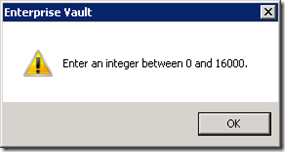Issue
Today I came across a situation that SQL backup by using script with SQLCMD fails.
Below is the error I got,
HResult 0x2, Level 16, State 1
Named Pipes Provider: Could not open a connection to SQL Server [2].
Sqlcmd: Error: Microsoft SQL Server Native Client 10.0 : A network-related or instance-specific error has occurred while establishing a connection to SQL Server. Server is not found or not accessible. Check if instance name is correct and if SQL Server is configured to allow remote connections. For more information see SQL Server Books Online..
Sqlcmd: Error: Microsoft SQL Server Native Client 10.0 : Login timeout expired.