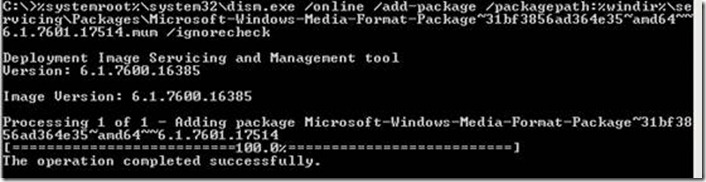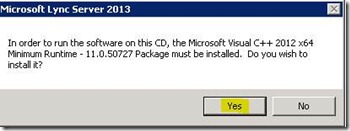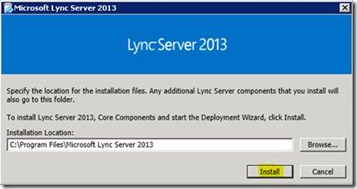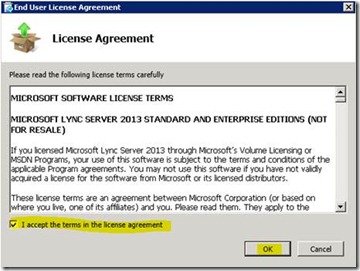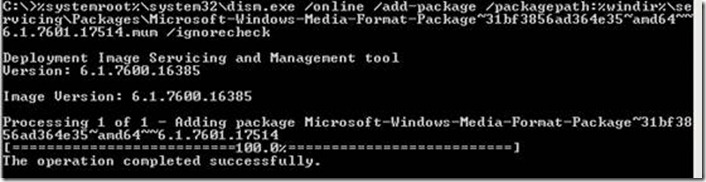Its been always a confusion when we start installing Lync on a system. In order to simplify the confusion below are the notes for Windows 2008 R2
1. Install powershell 3 on the servers.
2. Install .net 4.5
3. Install OS perquisites
a. On server open PowerSheell
b. From powershell prompt type ‘Import-Module ServerManager’ and hit enter key
c. Next type below command and hit enter key
‘Add-WindowsFeature RSAT-ADDS,Web-Static-Content,Web-Default-Doc,Web-Http-Errors,Web-Asp-Net,Web-Net-Ext,Web-ISAPI-Ext,Web-ISAPI-Filter,Web-Http-Logging,Web-Log-Libraries,Web-Http-Tracing,Web-Windows-Auth,Web-Filtering,Web-Stat-Compression,Web-Mgmt-Console,Web-Scripting-Tools,Web-Client-Auth,Desktop-Experience, Web-Dyn-Compression’

d. Reboot the server
4. Install Windows Media Format Runtime
Run below command from command prompt refer below screenshot.
%systemroot%\system32\dism.exe /online /add-package /packagepath:%windir%\servicing\Packages\Microsoft-Windows-Media-Format-Package~31bf3856ad364e35~amd64~~6.1.7601.17514.mum /ignorecheck