Error
A timeout was reached (30000 milliseconds) while waiting for the SQL Server Reporting Services (SQLDB04) service to connect.
Reason
A timeout was reached (30000 milliseconds) while waiting for the SQL Server Reporting Services (MSSQLSERVER) service to connect.
Solution
To solve this issue you have add registry key with higher value than 30000 milliseconds.
Here are the steps to do so,
1. Click Start, click Run, type regedit, and then click OK.
2. Browse through the registry and then click the following registry sub key,
HKEY_LOCAL_MACHINE\SYSTEM\CurrentControlSet\Control
3. Right-click on Control, point to New, and then click on DWORD Value.
4. In the New Value #1 box, type ServicesPipeTimeout, and then press ENTER.
5. Right-click ServicesPipeTimeout, and then click Modify.
6. Click Decimal, type the number of milliseconds that you want to wait until the service times out, and then click OK.
In this example its 60 seconds and for the same you
For example, to wait 60 seconds [60000 milliseconds]
Quit Registry Editor, and then restart the computer. Once you are rebooted you can see the service is getting started or at least the value mentioned in the error is different.
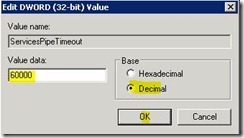
Awesome..It worked. Thanks!!
ReplyDeleteAwesome...! Great stuff!! Worked for me too!
ReplyDeleteGreat and that i have a dandy provide: What Is House Renovation home renovations near me
ReplyDelete