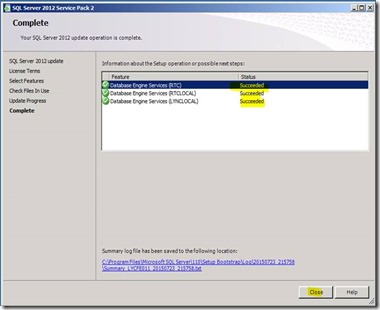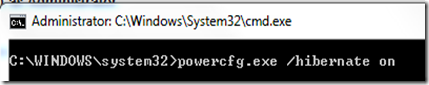I have recently come across a situation where I had to upgrade Lync server to Skype for business 2015 and as part of preparing I had to update SQL 2012 express with service pack. Below are the steps for the same.
1. Before starting the update you have to make sure the service is down on the server.
Go to ‘Lync server Management Shell’ and run ‘Stop-Cswindowsservice’

2. Change the location to the install souce location and run caommand ‘.\SQLEXPR_x64_ENU.exe /ACTION=Patch /allinstances /IAcceptSQLServerLicenseTerms’

3. You can see extract is going on...

4. Check ‘I accept the licence terms.’ And click on next to continue.

5. Make sure that all instaces are selected and click on next

6. Click on next to continue

7. Make sure you can see all “success” and click on close
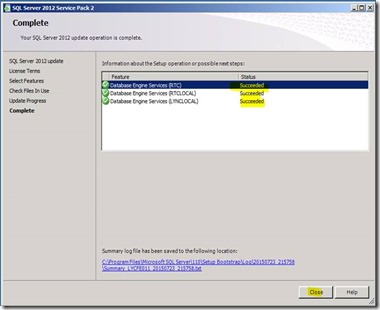
8. Start Lync services and make sure that everything works