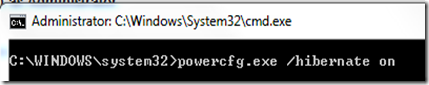Issue
Recently I have experienced that ‘Hibernate’ option missing issue on my laptop. I didnt know its an easy task to bring it back
Solution
- Click Start, and then type cmd in the Start Search box.
- In the search results list, right-click Command Prompt, and then click Run as Administrator.
- When you are prompted by User Account Control, click Continue.
- At the command prompt, type powercfg.exe /hibernate on, and then press Enter.
- Type exit, and then press Enter to close the Command Prompt window.
- Now you should see the option