1. Close outlook and OC/Lync
2. Go ‘C:\Program Files\Microsoft Office\Office14’ and run ‘SCANPST’
3. Fro ‘SCANPST’ tool brows and select your .ost file and click on start.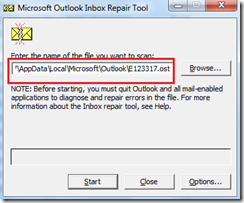
4. Scan will start immediately and show you the progress.
5. Finally the error report will be generated and shown to you. Please make sure that the option for “Make backup of scanned file before reparing” is checked and click on “Repair”
6. Once repair completed tool will be prompted to exit.
7. Open outlook and see the status of the issue.
Note:- if the SCANPST is not helping then request you to download ‘PST File Repair’ tool from below link and try http://www.pstfilerepair.com/download.php.
Random errors are common by a person who has no earlier knowledge about recovery. It encompasses different significant files like multimedia and project files. Therefore when data files are lost, the user learns the value of recovery software. Kudos for this piece of article.
ReplyDeletehttp://www.diskdoctors.net/repair-corrupt-2gb-pst-file.html
With the help of this Outlook PST Recovery utility you can perform such task successfully.
Deletehttp://www.recoverydeletedfiles.com/outlook-pst-repair-tool.html
Thanks
Well said , PST repair tool is really helpful . I have being getting olmapi32 dll error that destruct me while using .pst file. I opt to PST Repair tool and easy fix olmapi32 dll error issues.
ReplyDeleteOutlook error 0x80040119 also removed if pst file is repaired with the help of inbox repair tool which is also used as pst recovery tool to recover emails of pst file. Outlook error 0x80040119 is a common error of outlook which occurs due to missing PST file.
ReplyDeleteIf your PST file is damage slightly then Scanpst.exe helps to repair MS Outlook error. If PST file is highly corrupted then you need a third party utility like Outlook Pst Repair Tool that can flawlessly and efficiently recovers all the mailbox items and email data back from inaccessible PST files into new file.
ReplyDeleteSee at: http://www.pcrecoverytools.com/outlook-pst-repair.html