It was a tough job for me to configure a connectivity between Exchange 2010 and SAP system as I am a student in Exchange 2010  .
.
The requirement was to receive mails in SAP but with out publishing SAP domain. SAP team was not ready to do any configuration change and the request was from high level of the Organization. SAP team just want to receive mails which sent to a particular mail address [User] that means they wanted us to receive mails and forward that to a SAP server to a particular port 250xx. The funniest thing is I was not aware that we can change destination port from settings of a ‘send connector’ . Let us check how I did it.
. Let us check how I did it.
Note;- this method which is mentioned in this article can be used for any destination system where you want forward mail to a particular port.
For getting this happen you have to have some pre-requisites, they are,
1. Go the EMC from Exchange 2010 server.
2. Brows through and locate ‘Hub Transport’ under ‘Organization Configuration’
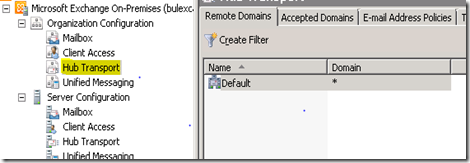
3. Right click on ‘New Send Connector…’
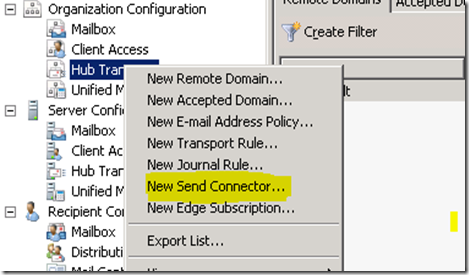
4. Give proper name and click on ‘Next’
note that its recommended to use ‘_’ in the name when you use multiple words in name that will help you when you use EPS
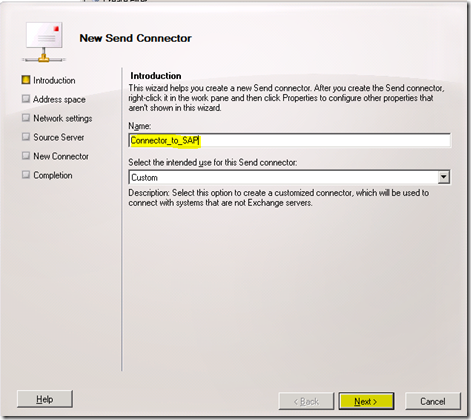
5. From next screen, go to Add dropdown and select ‘SMTP Address Space..’
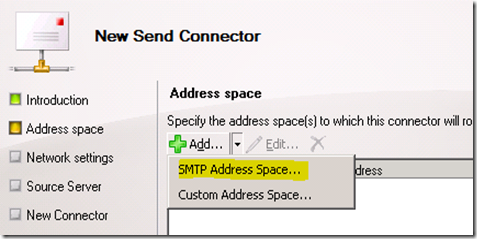
6. Enter the destination domain/SAP and click on OK.
Note;- Choose proper cost according to your needs, its recommended to use cost 1 if you don’t have more than one connector to SAP.
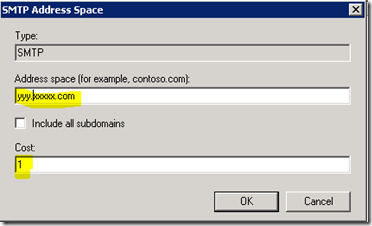
7. Review the settings that you have just made and click on Next
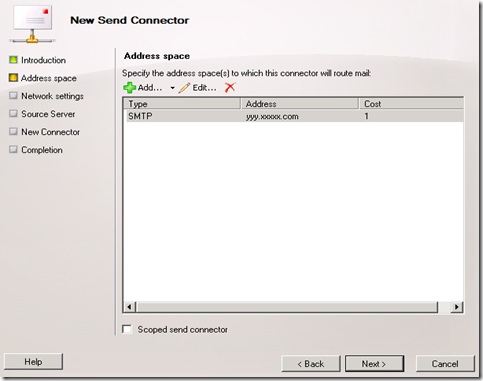
8. From next screen select ‘Route Mail through the following host:’ and click on Add.
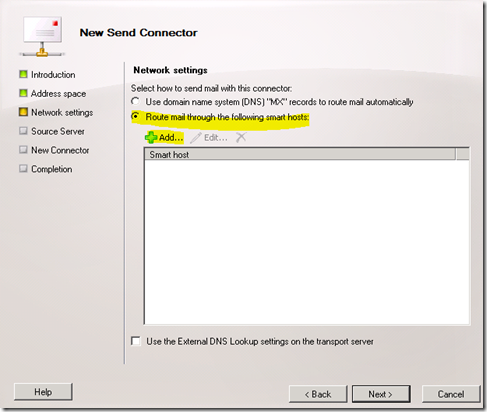
Enter the destination IP address and click on OK
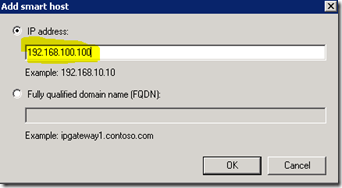
9. Review the settings and click on Next
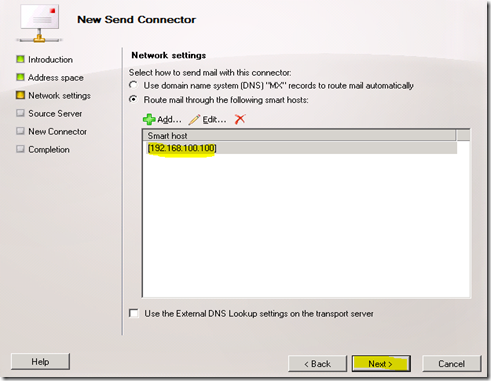
10. Leave it as default and click on Next
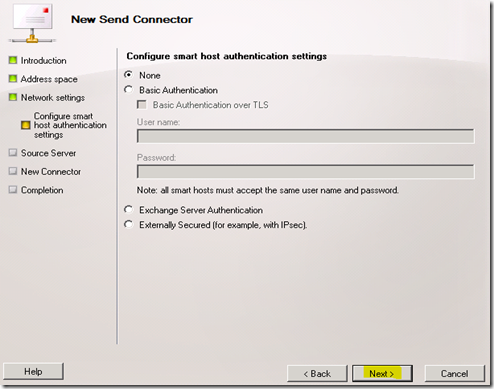
11. By using ‘Add..’ button add the Hub Transport server/Edge Transport server and click on Next
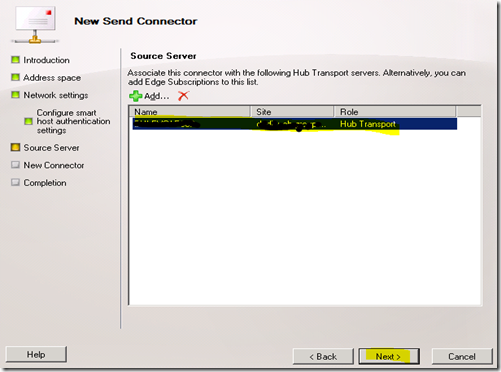
12. Review the settings and click on New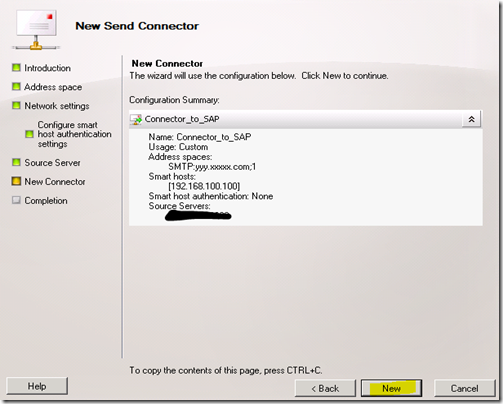
13. Now you are done with creating a send connector. Click on Finish to complete.
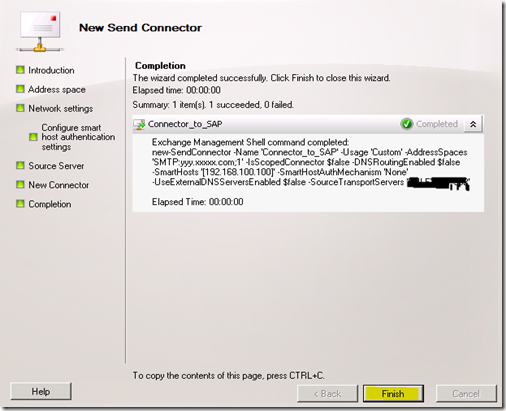
Configure send Connector with proper destination SMTP port.
1. Go to EMS from Exchange server 2010.
2. From Shell type below command and press enter.
Note choose the
Get-SendConnector -identity Connector_to_SAP |Set-SendConnector -port 2500

3. Use the below command and make sure that SMTP port address is updated,
Get-SendConnector -identity Connector_to_SAP |fl
Send a test mail and track it, trust me you will be happy to read the track log
Note;- If you are confused somewhere in this article then I request you to write the comment, I will be happy to assist you.
The requirement was to receive mails in SAP but with out publishing SAP domain. SAP team was not ready to do any configuration change and the request was from high level of the Organization. SAP team just want to receive mails which sent to a particular mail address [User] that means they wanted us to receive mails and forward that to a SAP server to a particular port 250xx. The funniest thing is I was not aware that we can change destination port from settings of a ‘send connector’
Note;- this method which is mentioned in this article can be used for any destination system where you want forward mail to a particular port.
For getting this happen you have to have some pre-requisites, they are,
1. One user mailbox with proper mail address.
-This is for receive mails. Set forwarder from the properties to the mail-enabled contact. [Pre-requisites 2]
2. One mail enabled contactCreate Send Connector
-This can be used to forward mails to SAP SMTP address.
1. Go the EMC from Exchange 2010 server.
2. Brows through and locate ‘Hub Transport’ under ‘Organization Configuration’
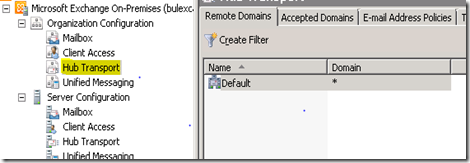
3. Right click on ‘New Send Connector…’
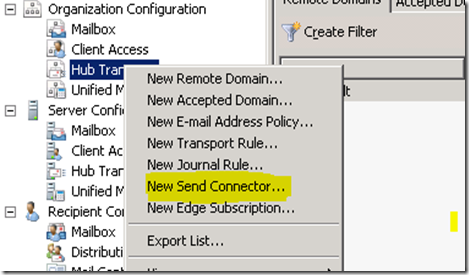
4. Give proper name and click on ‘Next’
note that its recommended to use ‘_’ in the name when you use multiple words in name that will help you when you use EPS
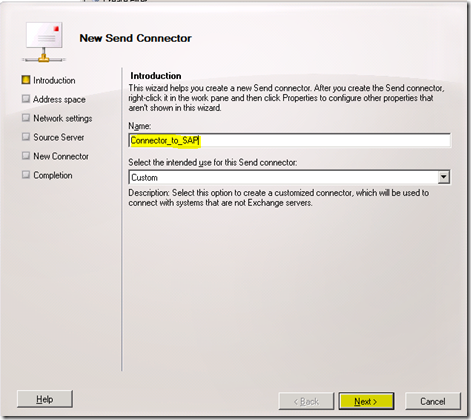
5. From next screen, go to Add dropdown and select ‘SMTP Address Space..’
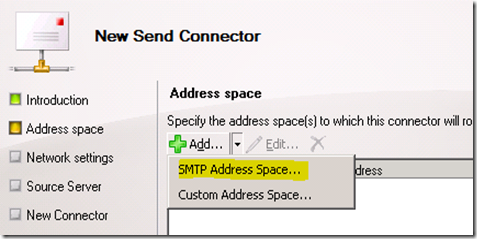
6. Enter the destination domain/SAP and click on OK.
Note;- Choose proper cost according to your needs, its recommended to use cost 1 if you don’t have more than one connector to SAP.
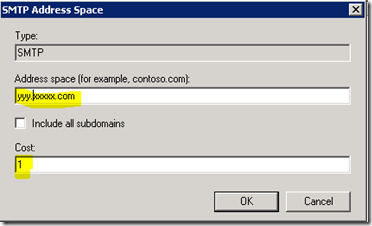
7. Review the settings that you have just made and click on Next
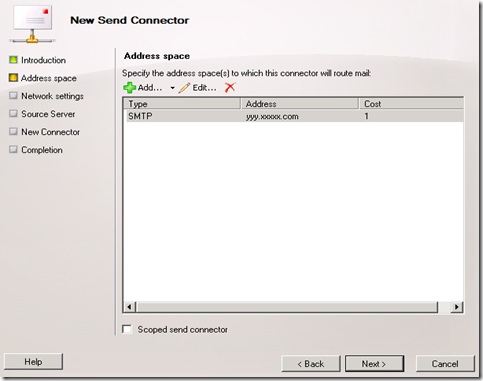
8. From next screen select ‘Route Mail through the following host:’ and click on Add.
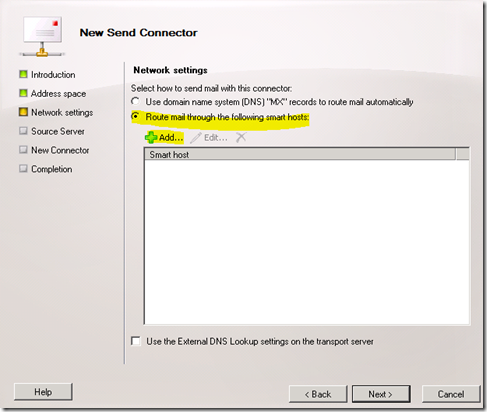
Enter the destination IP address and click on OK
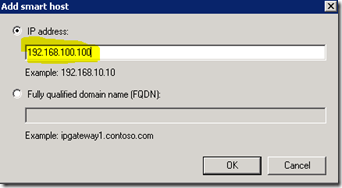
9. Review the settings and click on Next
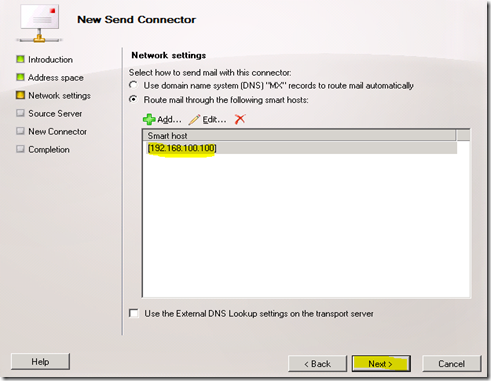
10. Leave it as default and click on Next
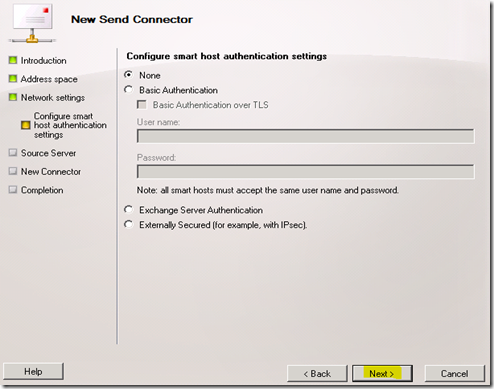
11. By using ‘Add..’ button add the Hub Transport server/Edge Transport server and click on Next
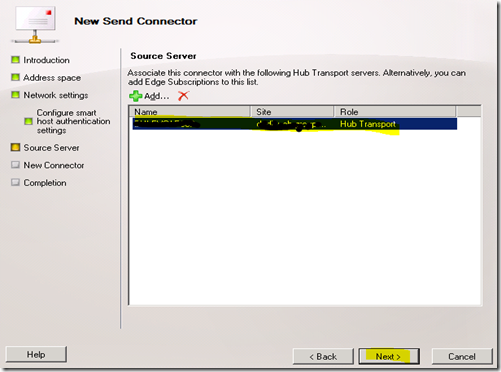
12. Review the settings and click on New
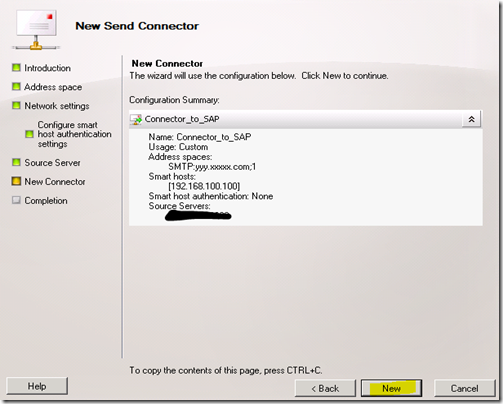
13. Now you are done with creating a send connector. Click on Finish to complete.
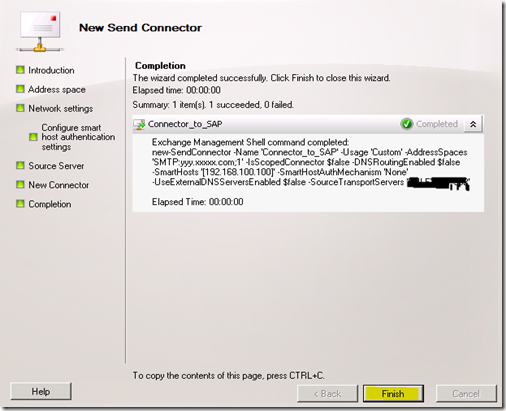
Configure send Connector with proper destination SMTP port.
1. Go to EMS from Exchange server 2010.
2. From Shell type below command and press enter.
Note choose the
Get-SendConnector -identity Connector_to_SAP |Set-SendConnector -port 2500
3. Use the below command and make sure that SMTP port address is updated,
Get-SendConnector -identity Connector_to_SAP |fl
Send a test mail and track it, trust me you will be happy to read the track log
Note;- If you are confused somewhere in this article then I request you to write the comment, I will be happy to assist you.
hi thanks for the help, , we are unable to send mails through sap system actulley we had one domain controller windows2003 and exchange server 2010, we had sap system i was added that system to this domain, the thing is, if i send mail from sap system it can show on owa, but it is not sent out to out side, please mail me if u have any solution veerreddy3k2@gmail.com
ReplyDeleteHello,
DeleteCould you please let me know the complete setup which you have done. Did you follow my article to setup the connectivity?
hi
Deletethanks alot for ur replay , my setup up consisting of , windows 2003 and exchage server 2007 not 2010.actulley we are map our internal dns and ads server external dns that is in godaddy. we can sending mails freely out side, but the thing is we need to send mails from sap system to out side .for this iamm adding that sap machine to my internal dns . mails r going internlally but not going out side like yahoo and gmail. i get error how to resolve this issue?
Its still not clear to what you are looking for! If you are looking for a sending mails from SAP application to internet by using Exchange then you may have to configure Exchange to relay mails. Please check allowed IP addresses to submit mails in Exchange side and make sure that SAP's IP is listed.
DeleteThank you for your knowledge share. It's working for me but it's forwarding rather than routing. For example:- when john@yahoo.com sends mail to legal@abc.com (in exchange 2010) legal should route to sap by legal@sap.abc.com. It's doing good but when in the sap system I could see from legal@abc.com instead of original sender john@yahoo.com. Thanks & regards-----sat
ReplyDeleteSame Problem here.
DeleteHow to fix this issue? Want to display the original Sender.
Thanks a lot.
Same too. Any help?
DeleteSorry, it is probably a late and stupid question, I'd like to find out the part about using SMTP relay. Why using a relay?
ReplyDeleteAssuming if the SAP server has its own mailbox server as well, can we not rely on the MX record that is in SAP name space?
If we choose to use an SMTP relay, are we using an SMTP gateway of some sort for SAP Server?
If you have a registered domain for SAP then you dont have to follow this article. This article is a work around for the companys where they dont want to have a seperate domain registered for SAP and just want to recive mails.
DeleteI have configure the same but when we run the command for Configure send Connector with proper destination SMTP port then receive the below error.
ReplyDelete[PS] C:\Windows\system32>Get-SendConnector -identity Connector_to_SAP |fl
The operation couldn't be performed because object 'Connector_to_SAP' couldn't be found on 'PR-DC-01.igl.co.in'.
+ CategoryInfo : NotSpecified: (:) [Get-SendConnector], ManagementObjectNotFoundException
+ FullyQualifiedErrorId : 1634A913,Microsoft.Exchange.Management.SystemConfigurationTasks.GetSendConnector
I have configure the same but when we run the command for Configure send Connector with proper destination SMTP port then receive the below error.
ReplyDelete[PS] C:\Windows\system32>Get-SendConnector -identity Connector_to_SAP |Set-SendConnector -port 2500
The operation couldn't be performed because object 'Connector_to_SAP' couldn't be found on 'PR-DC-01.igl.co.in'.
+ CategoryInfo : NotSpecified: (:) [Get-SendConnector], ManagementObjectNotFoundException
+ FullyQualifiedErrorId : 1634A913,Microsoft.Exchange.Management.SystemConfigurationTasks.GetSendConnector
Hello,
ReplyDeleteI have succeeded forward email into SAP but could not send email to user from SAP.
please help...
Hi,
DeleteCould you share you what you did more detail, i need this setting for my project. i got issues when configured at Exchange server side.
thanks
A nice article here, i think that people who have grown up with the idea of using computers are showing more responsibility towards writing posts that are thoughtful, do not have grammar mistakes and pertinent to the post..
ReplyDeleteSAP HANA Training in Chennai
SAP MM Training in chennai
SAP Basis Training in chennai
Hi Prajeesh,
ReplyDeletecould you share detail configuration , i need this setting
we have setup at SCOT setting and tried to testing via telnet to E SMTP SAP Side, its like working, but we need to integrated with Exchange Server for real scenario
thanks
Hi Dear ,
ReplyDeleteFor receiving mails to sap Server i followed what you said in blog. right now we are using Exchange server 2013.
main issue was
for example
A.B was my main domain
X.A.B was my exchange server Domain
Y.B was my sap servers installed
in that case how can i receive mails to sap inbox
Reference Link: http://www.saptechnical.com/Tutorials/Workflow/offline/Index.htm
Appreciate is there any document from Exchange server side .
Regards,
Suresh.
+91-9700001166.
Hello Suresh
DeleteI am currently in the same situation, please, if I already have the correct configuration on the Exchange server, please give me some guidance. Thanks in advance.
+56 9 95744898
The info you have given is the best. You covered all sap modules info thats great. I am very thankfull to you for the info you provided.If you have any details about Sap Online Access
ReplyDeleteHello,
ReplyDeleteWe need to redirect all mails which is specified a domain (*.company.com) to SAP server 25000 port.
Is it enough to create just send connector in Exchange 2019 ?
Ragards,